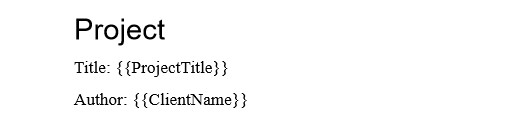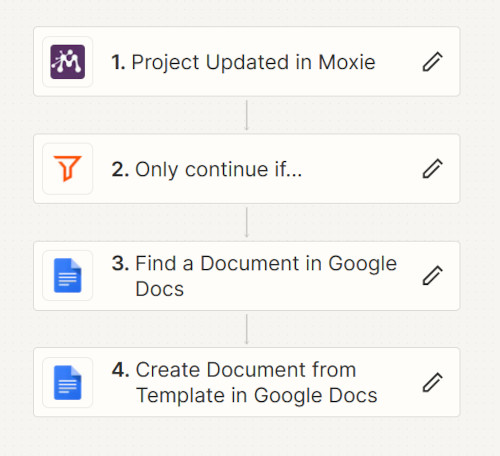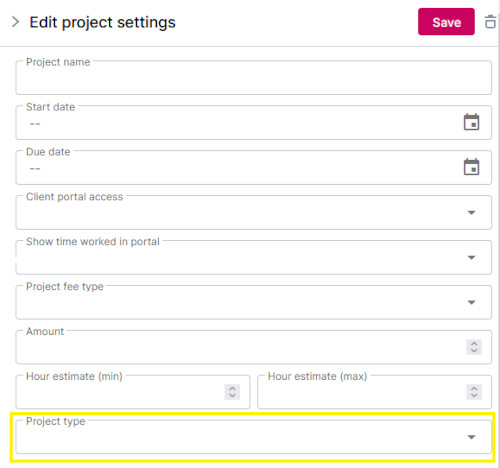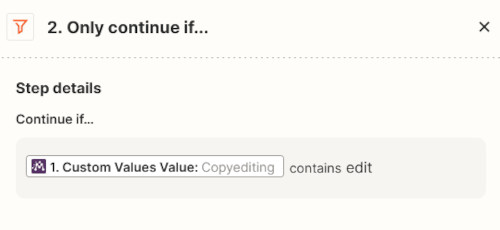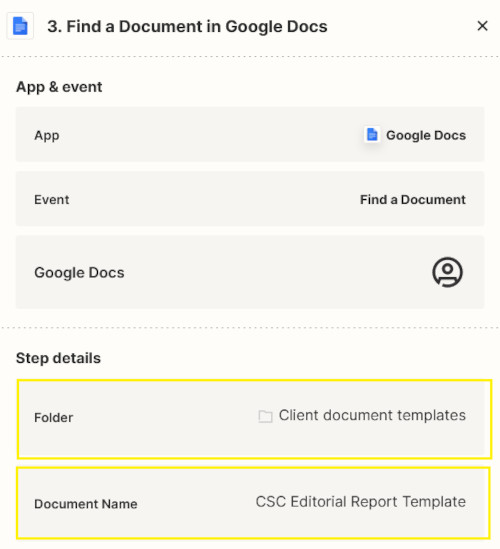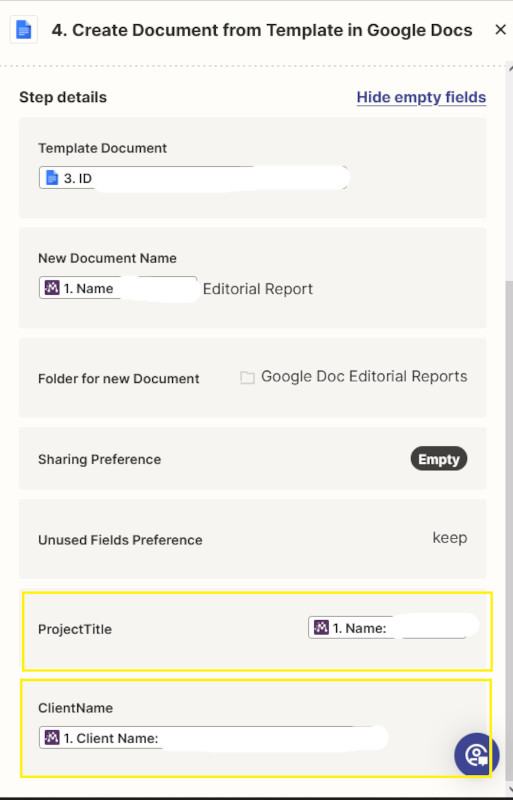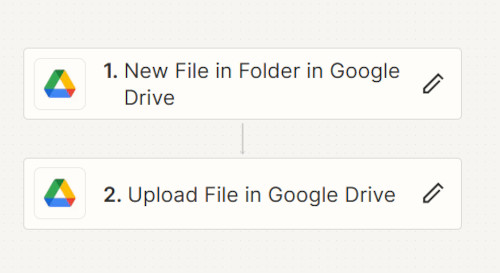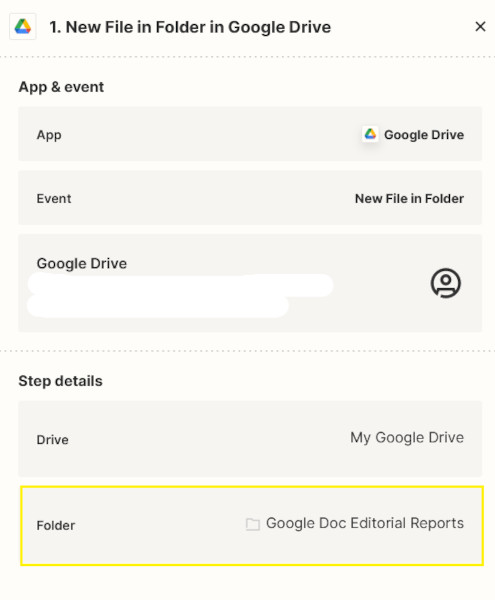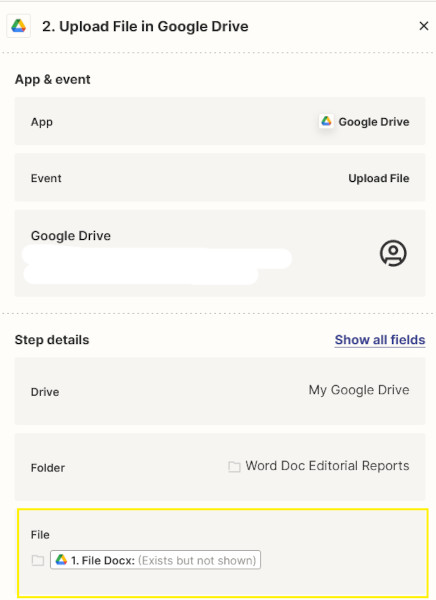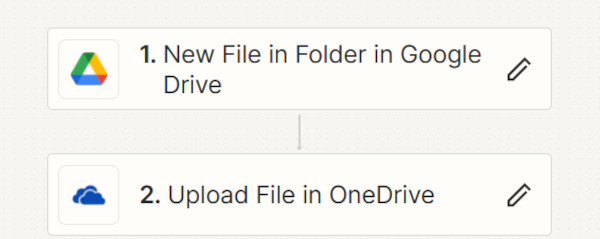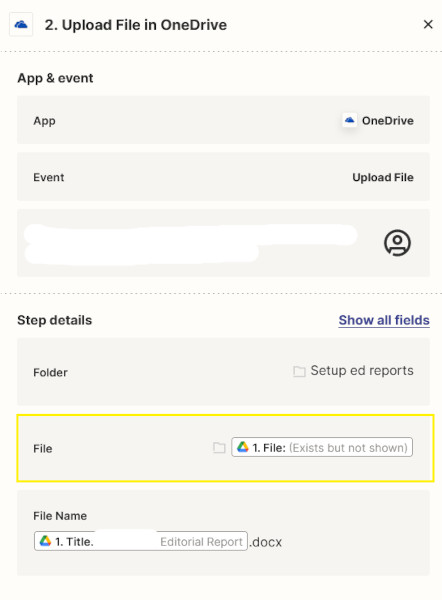Certain I had solved my problem, I ran a test and…it didn’t work. After several rounds of investigating, tweaking, and retesting (and, frankly, a lot of swearing on my part), I finally discovered the problem.
In Zapier, triggers are instant—they fire as soon as the trigger occurs—and actions are write—something is created or updated because of the trigger. When they say triggers are instant, they really mean it. The automation fired as soon as a project was created in Moxie, but the filter was stopping it from continuing. Why? Because I need to manually choose the project type, which means that field doesn’t have a value when the project is created; its value is set after the project is created.
That distinction is the difference between a trigger doing something when a project is created and when it’s updated. After changing the trigger and running another test, the workflow passed the filtering condition without issue.
Now, here’s where the housekeeping tasks I completed earlier come into play. As the automation moves beyond the filter, it searches Google Docs to find the template document. You can see I’ve defined both the document it’s searching for and the Google Drive folder in which it should search.